How to enable JavaScript
JavaScript needs to be enabled to visit almost every web site on the planet.
Internet Explorer
- From your browser's tool bar select Tools then Internet Options
- Select Security then Custom Level
- Ensure that Active Scripting is enabled
- Then click OK
Netscape
- From your browser's tool bar select Edit then Preferences
- Then select the Advanced option
- Ensure that Enable JavaScript is selected
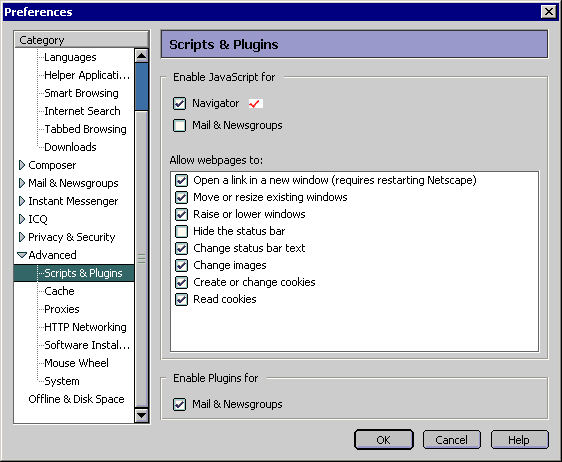
4. Then click OK
Note:
If you have enabled JavaScript and still being returned to this page, you may have to clear cache or restart your browser.